The last few days have just been another grab bag of small fixes and cleanup as I prepare for my first release. As with last time, I just want to move through all of them one by one and briefly touch on them before I get back to work.
New Pages
Previously, the way that the app authenticated meant that every refresh automatically redirected to the home page (either the recipe or list form). I did this for convenience’s sake, but it ultimately meant that it was essentially impossible to stay on a page after refresh. Worse, it was also impossible to go directly to any route, since the authentication wiped any url that was entered. Obviously, this needed to be changed.
I solved this by creating a “landing page” that was essentially a blank template. I then created a new piece of state in the main app file, called wait, that essentially determined if the app was still waiting for the promise of a token to resolve. While it was waiting, it displayed the landing page (typically only for a fraction of a second), rather than either the Authenticated or Unauthenticated versions of the app. This prevented the UnauthenticatedApp from wiping the route (since it redirects everything to the login page).
const getToken = async() => {
try {
var tokenResponse = await axios.get(`/users/token`)
}
catch(e) {
// TODO: inform the user of the error
console.log(e)
setWait(false)
return
}
const {data} = tokenResponse
dispatch(setUser(data['user']))
dispatch(setToken(data['token']))
setHasToken(true)
setWait(false)
axios.defaults.headers['Authorization'] = 'Basic ' + btoa(data['token']+':')
}
// ...
return (
<Router>
<div className="App">
{wait ? <LandingPage />
: token ? <AuthenticatedApp /> : <UnauthenticatedApp />}
</div>
</Router>
);Something that I’ve realized for a while now but haven’t really wanted to deal with is the fact that using Axios essentially makes my use of Redux redundant (since I no longer need to store the login credentials in global store). So at some point I’m probably going to need to take that out. But that’s a post release change, I think.
As a side effect of this change, it was now again possible for a user to access routes that didn’t exist, which meant that I needed a 404 page. I whipped something up fairly quickly, with options to return to the main page or to go back to where ever they had come from.
const NotFoundPage = (props) => {
const classes = useStyles()
const history = useHistory()
return (
<MainTemplatePage noSearchbar>
<Paper className={classes.root}>
<Typography variant="h1">
Hmmm...
</Typography>
<Typography>
Looks like the page you're trying to find doesn't exist! Sorry about that.
</Typography>
<Box m={2}>
<Divider />
</Box>
<Grid container justifyContent="center" alignItems="center">
<Grid item xs={6}>
<ButtonTemplate
color="primary"
onClick={()=>history.goBack()}>Go Back</ButtonTemplate>
</Grid>
<Grid item xs={6}>
<ButtonTemplate color="secondary"
onClick={()=>props.history.push("/")}>
Go to Homepage
</ButtonTemplate>
</Grid>
</Grid>
</Paper>
</MainTemplatePage>
)
}
export default withRouter(NotFoundPage)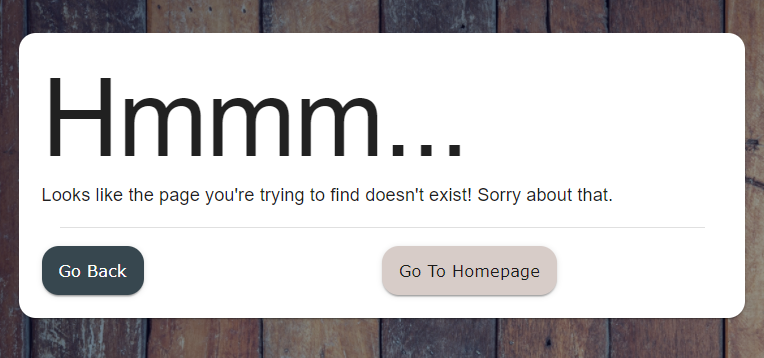
I then added a new Route at the end of my React Router Switch in AuthenticatedApp that would direct to the page if there was no matching router for elsewhere.
// other routes before here
<Route path="/login">
<Redirect to="/recipes" />
</Route>
<Route path="/" exact>
<Redirect to="/recipes" />
</Route>
<Route component={NotFoundPage} />I also added redirects from the ListInfoPage and the EditRecipePage (should probably change those names to have a better whole naming style), because they just displayed a blank resource template when trying to access a list or recipe that did not exist. Because they’re essentially the same, I’ll show the one for the EditRecipePage as a stand-in for both.
const EditRecipePage = () => {
const [recipe, setRecipe] = useState({})
const [recipeExists, setRecipeExists] = useState(true)
const token = useSelector(store=>store.token)
const {resourceId} = useParams()
const getRecipe = async() => {
try {
var recipe = await axios.get(`/recipes/${resourceId}`)
} catch (e) {
if (e.response.status == 404){
setRecipeExists(false)
return
} else {
console.log(e)
}
}
setRecipe(recipe.data)
}
// ...
return (
<MainTemplatePage noSearchbar>
{recipeExists ? (
<>
<EditableTitle type="recipe" hasBackArrow />
<RecipePanel
lines={recipe.recipe_lines}
removeLineFromDOM={removeLineFromDOM}
changeLine={changeRecipeLine}/>
</>
) : <Redirect to="/pagenotfound" />}
</MainTemplatePage>
)This check operates off a similar principle to the landing page used above, except in this case the program assumes the resource exists first. If the check returns a 404, then it redirects to the general 404 page.
As an aside, I’m continuing to work more with async actions and I’m starting to understand why people prefer them to promise chains. Hopefully I’m using them right.
New Form Components
This is just a small thing that I finally got around to fixing. I had been using the TextInput Material-UI form for most of my input components, and modifying it as necessary to suit my needs. Unfortunately, this was not particularly successful, as TextInput was a bit too opinionated for what I wanted. I switched to the more low-level Input component and had much better results.
const useStyles = makeStyles({
root: {
"& input": {
backgroundColor: "#B3B3B3",
borderRadius: 15,
padding: "10px 15px"
},
},
error: {
color: "red",
textAlign: "left"
}
})
export const FormikTextField = ({label, ...props}) => {
const [field, meta] = useField(props)
const classes = useStyles()
return(
<Box my={2} className={classes.root}>
<Input
label={label}
variant="outlined"
placeholder={label}
disableUnderline
fullWidth
{...field}
{...props}
{...meta.touched && meta.error ?
({error: true})
: null}
/>
{meta.touched && meta.error ?
<div className={classes.error}>{meta.error}</div> : null}
</Box>
)Most of what changed here are things that have been taken out (such as the extended modification of fieldsets and other sub components in the TextInput component). I did have to add a new div for errors, since Input doesn’t handle them as well. But it’s a minor change. Overall, this makes the inputs on my login page and the two modals much more in keeping with the basic look I’m going for.
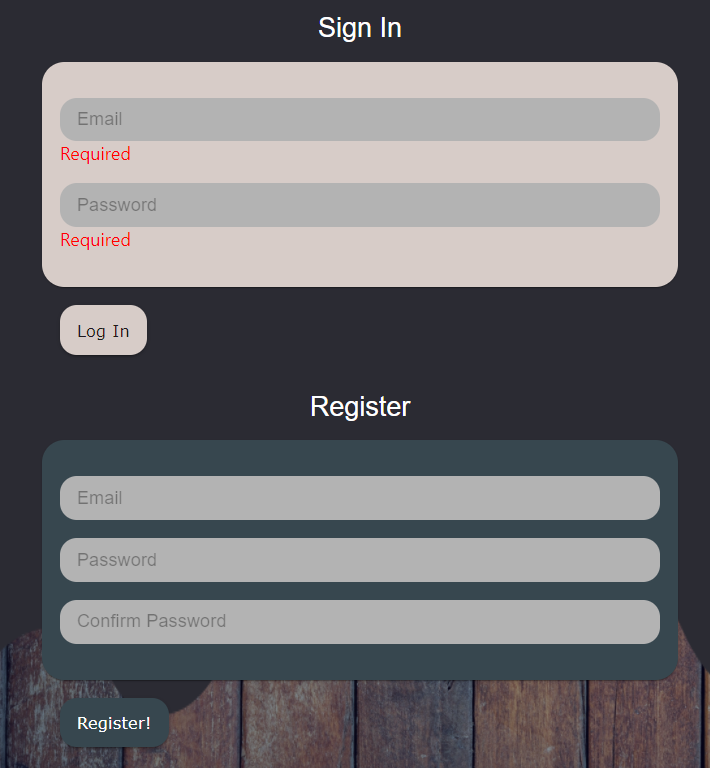
It’s not a huge change, but the previous customizations looked unprofessional to me, and I’m glad to have changed them.
Next Steps
As is often the case with such things, I unfortunately uncovered some bugs and realized additional things that need to be worked on before I feel comfortable submitting this to release. Increasingly, I’m having to choose what I work on and what I don’t, because I’m trying to stick with a set deadline for first release of this thing. I know myself well enough that if I don’t, I’ll just keep tinkering with it forever and it’ll never get done.
That said, there are a few areas that I still need to look into, including:
- Handling access to recipes and lists that the accessor didn’t create,
- Creating a title page and other work on the unauthenticated side of things, so that people know what this thing is.
- Just… a lot more documentation in general.
All this, and more, when we return.