Today I took care of a couple of odds and ends regarding the user system: the need to have stricter password validators, and the need to verify an email address.
First off, the validators. I wanted to have additional requirements for the password, such as requiring a number and requiring a digit. I consulted the WTForms documentation on validators, which also invited a side glance into the Factory Method. This is something I’m going to be looking at when I have to improve my recipe scraper. But that’s for another post.
My first version of the validator was a bit cumbersome, but worked as proof of concept:
class PasswordValidate:
def __init__(self, min=-1, max=-1, needs_num=True, needs_sym=True, message=None):
self.min = min
self.max = max
self.needs_num = needs_num
self.needs_sym = needs_sym
self.acceptable_syms = {'!', '@', '#', '$', '%', '^', '&', '* ', '-', '+', '+', '_ ','/', '|', '~', '?'}
if not message:
message = f'''Password must be between {min} and {max} characters long. '''
if needs_num:
message += "Password must have at least one number. "
if needs_sym:
message += "Password must have at least one symbol. "
self.message = message
def __call__(self, form, field):
length = field.data and len(field.data) or 0
if length < self.min or self.max != -1 and length > self.max:
raise ValidationError(self.message)
if self.needs_num and not any(char.isdigit() for char in field.data):
raise ValidationError(self.message)
if self.needs_sym and not any(sym in field.data for sym in self.acceptable_syms):
raise ValidationError(self.message)It’s essentially an expanded version of the example given on the WTForms documentation, with the use of several any() calls to check if there was a digit or an acceptable symbol. I tried it and it seemed to work when I gave it bad information:
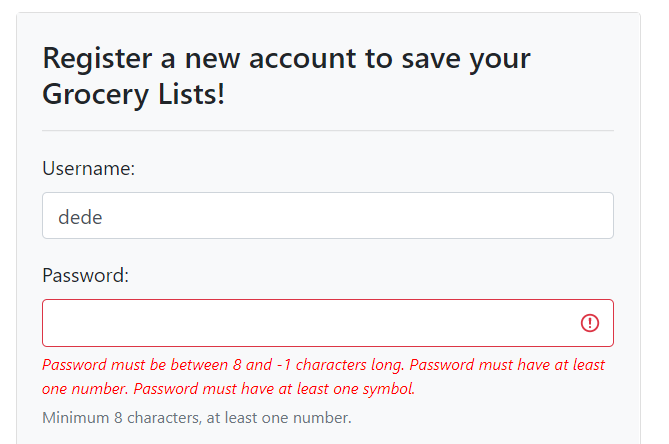
It’s too cumbersome, though. It can tell if something is wrong, but doesn’t give the user feedback on which of the three issues (length, digit, symbol) is the problem. What I really needed to do was create several different validators.
I decided to use the already existing Length validator for my length, and split the rest of the code into two new validators: DigitRequired and SymbolRequired:
class DigitRequired:
def __init__(self, message=None):
if not message:
message = "You must include at least one number."
self.message = message
def __call__(self, form, field):
if not any(char.isdigit() for char in field.data):
raise ValidationError(self.message)
class SymbolRequired:
def __init__(self, message=None, accepted_syms=None):
if not accepted_syms:
accepted_syms = {'!', '@', '#', '$', '%', '^', '&', '* ', '-', '+', '+', '_ ', '|', '~', '?'}
self.accepted_syms = accepted_syms
if not message:
message = f"You must include at least one of the following symbols: {', '.join(self.accepted_syms)}."
self.message = message
def __call__(self, form, field):
if not any(sym in field.data for sym in self.accepted_syms):
raise ValidationError(self.message)Then, because all these validators would be clumped up anyway, I created a list with all of the validators for passwords, called PasswordValidators:
PasswordValidators = [DataRequired(), SymbolRequired(), DigitRequired(), Length(min=8, max=20)]This made it very easy to simply put the password validators in wherever I needed them:
class RegistrationForm(FlaskForm):
...
password = PasswordField("Password: ", validators=PasswordValidators)
...
class ChangePasswordForm(FlaskForm):
...
new_password = PasswordField('New Password', validators=PasswordValidators)
...
class ResetPasswordForm(FlaskForm):
password = PasswordField('Password', validators=PasswordValidators)
...Done. I gave it a few simple tests and everything seemed to be working. That was easy. On to the next issue.
Validating Email Addresses
Most apps with a user account system require the user to verify their email address before sending them anything important, such as a request to change their password. I wanted to implement this feature as well, and since I already had something similar implemented for the reset password, I figured it would be pretty simple.
First, I created a new line in my Users model to check if their email is validated:
class User(db.Model, UserMixin):
...
email_validated = db.Column(db.Boolean, default=False)
...Then, while still in the User class, I created new methods to generate an email verify token, and to check that token. Originally I used the same validators from my password changer, but I didn’t want this link to be time-sensitive, so I ultimately added new ones. In the future, however, I think it would be a good idea to combine these (maybe with a factory method?), since there’s too much repetition going on.
# TODO: combine this with get_reset_token
def get_validate_token(self):
s = Serializer(current_app.config['SECRET_KEY'])
return s.dumps({'user_id': self.id}).decode('utf-8')
# TODO: combine this with verify_reset_token
@staticmethod
def verify_email_token(token):
s = Serializer(current_app.config['SECRET_KEY'])
try:
user_id = s.loads(token)['user_id']
except:
return None
return User.query.get(user_id)Then, I created a new funciton to generate the email to send to validate the address, and made sure to send it when the user first registered their account:
# in accounts.utils.py
def send_validate_email(user):
token = user.get_validate_token()
msg = Message('Verify Your Email', sender='groceryapp5@gmail.com', recipients=[user.email])
msg.body = f'''To verify your email, please visit this link:
{url_for('account.verify_email', token=token, _ external=True)}.
Please note: if you do not verify your email, you will be unable to reset your password.'''
mail.send(msg)
# in accounts.routes.py
@account.route('/register', methods=['GET', 'POST'])
def register():
...
if register_form.validate_on_submit():
...
try:
db.session.commit()
flash("Account created successfully!", "success")
send_validate_email(user)
...Then, I wrote in a new route to validate the token. It retrieves the User’s id from the token and changes that user’s email_verified bool to true. Thus, the email is verified.
@account.route("/verify_email/<token>")
def verify_email(token):
user = User.verify_email_token(token)
if not user:
flash('This is an invalid validate request.', 'warning')
return redirect(url_for('main.home'))
user.email_validated = True
db.session.commit()
flash(f'The email account {user.email} has been validated!', 'success')
return redirect(url_for('main.home'))Finally, I added a check in my reset_password route to see if the user’s email was verified. If it was not, then it does not send a link to change the password. This might make it tricky for people who don’t verify their emails to change their password, but I might add in a secondary option at some point.
@account.route("/reset_password", methods=['GET', 'POST'])
def reset_request():
...
if reset_form.validate_on_submit():
user = User.query.filter_by(email=reset_form.email.data).first()
...
if not user.email_verified:
flash('This user does not have a verified email address.', 'danger')
return redirect(url_for('account.reset_request'))
...And done! Two important additions to my user functionality. We’re almost done here.
Next Steps
- can only edit own lists
- copy user lists
- begin debugging